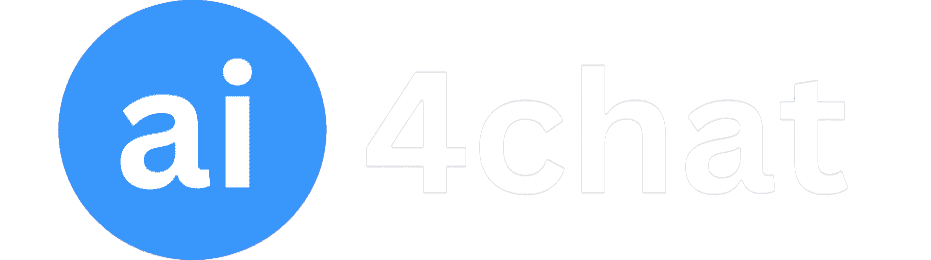API Access to OpenChat 3.6 8B for FREE
OpenChat 3.6 8B
Seamlessly integrate OpenChat 3.6 8B into your applications through our intuitive API, delivering advanced AI capabilities from one centralized location.
curl -X POST https://app.ai4chat.co/api/v1/chat/completions \
-H "Authorization: Bearer YOUR_API_KEY" \
-H "Content-Type: application/json" \
-d '{
"model": "OpenChat 3.6 8B",
"messages": [
{
"role": "user",
"content": "Hello, how can you assist me today?"
}
]
}'No credit card required
1,500,000+ people use AI4Chat