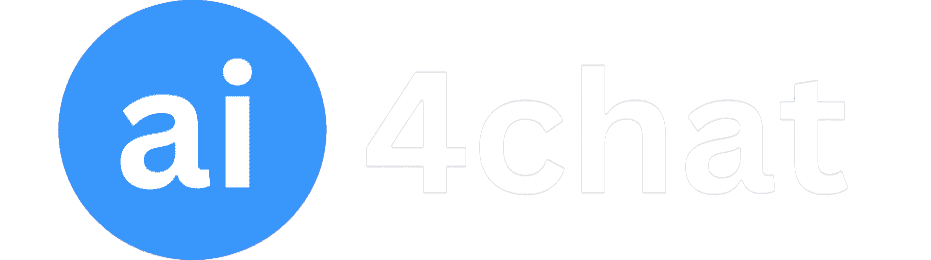Flux Pro API Access: Unlock Advanced AI on a Unified Platform
Flux Pro
Seamlessly integrate Flux Pro into your applications with simple API access, delivering cutting-edge AI capabilities from one centralized platform.
No credit card required
1,500,000+ people use AI4Chat