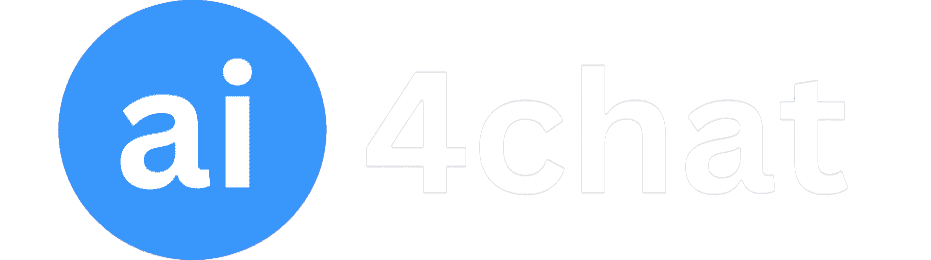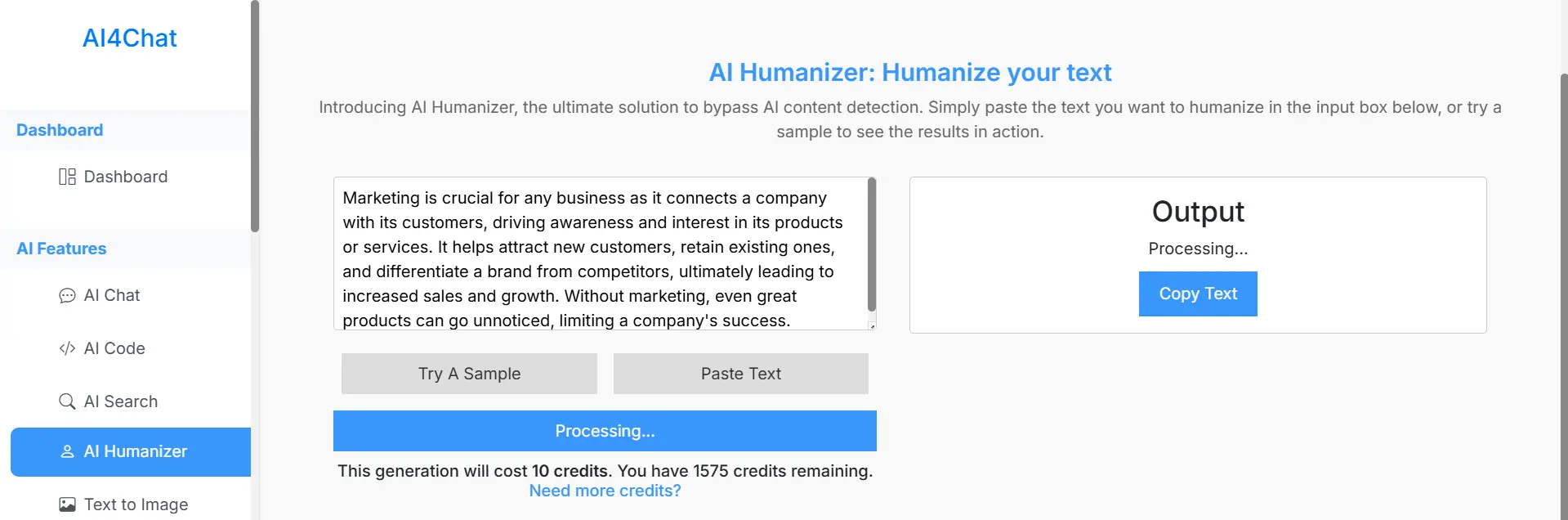Unlock Seamless API Integration
Simplify API management with AI4Chat’s API Access feature. Generate keys with or without usage limits, update configurations, and delete keys as needed. Explore detailed categorized documentation for Chat, Image, Music Files, and more, making integration straightforward and efficient.
No credit card required
1,500,000+ people use AI4Chat