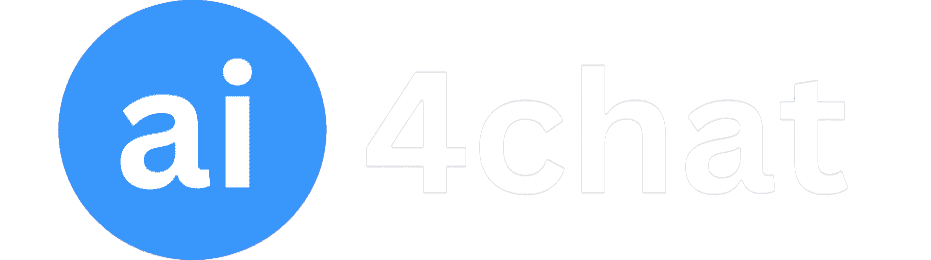Unlock Your Creativity with Custom Tools
Transform your workflow with AI4Chat's Tools feature. Build custom tools, explore prebuilt ones, and manage your tools—all in one platform. Access detailed documentation to unlock full customization potential.
No credit card required
1,500,000+ people use AI4Chat