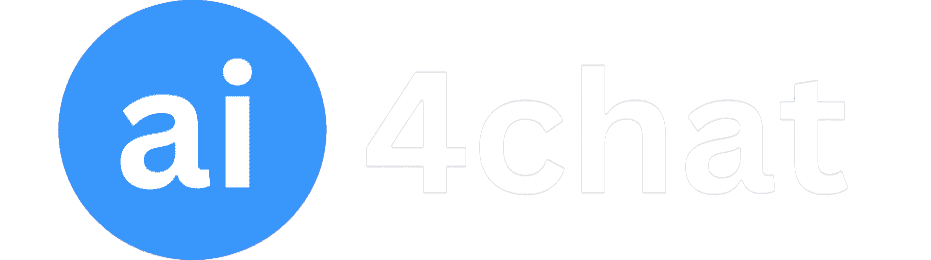Craft Your Perfect Headshot in Just 2 Minutes for FREE!

Ready to create a professional headshot that makes a lasting impression? Follow these quick steps to get started:
Step 1: Capture Your Best Side
Snap a selfie or choose a photo where your face is clearly visible and well-lit. Make sure you're happy with the expression and angle.
Step 2: Remove Image Background
Upload your image below to effortlessly remove its background. This will give you a transparent image that's ready for customization.
Step 3: Download and Prepare
Once the background is removed, download the transparent image to your device. Then, download this white square image to use as your headshot background.
Step 4: Use Image Editor and Get Creative
Click on "Waiting for image" below and select the white square image you downloaded. Then, use the "Annotate" feature (pencil icon on mobile) and choose "Stickers."
Select your transparent image and position it on the white background to create your headshot. You can adjust the size, placement, and even use other editing tools to enhance the final result.
Made with ❤ by AI4Chat
Prefer an Automated Solution?
Let our AI Headshot Generator create stunning headshots for you in seconds! Just upload four images of yourself, and the AI will handle the rest. Each headshot costs only $0.15.